 |
 |
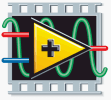 |
| photo: arduino.cc | photo: ni.com |
The Arduino and chipKIT microcontrollers are popular for students and hobbyists alike. They provide various interfaces that can be used to interface with a myriad of devices and sensors. These interfaces include, but are not limited to, digital I/O, analog input, I2C and SPI communication, and PWM. Microcontrollers have been used for many varying projects from basic data logging to home/environment automation and robotics.
Most of these microcontrollers are traditionally programmed with text-based code. But now, you can easily interface with them via LabVIEW allowing you to access many of the device features from within LabVIEW.
This open-source interface is known as LINX and was created by a self-described LabVIEW hacker [and LabVIEW professional]. It is a LabVIEW API designed to work with several different microcontrollers including Arduino and chipKIT. It is implemented such that it is essentially hardware agnostic. This means that if, for some reason, you need to switch from an Arduino to a chipKIT or other LINX-supported device, no changes in the LabVIEW code are necessary. Most devices use serial communication (usually USB) but some are capable of ethernet or even Wi-Fi.
This is perfect for LabVIEW enthusiasts and hobbyists who want a low-cost multifunction device that can interface with LabVIEW at home or at school.
The LINX API is part of the LabVIEW Hacker community where you can find even more cool LabVIEW interfaces including API’s for the Leap Motion Controller, Philips Hue (color-morphing wireless LED lights), XBox One Controller and more. Because it is an open-source community, you can use, modify, and even contribute to the API’s. LINX, in particular, is actively being developed and becoming more flexible allowing it to more easily support more devices and sensors.
Relevant Links


Comments are closed.